Tutorial: Enabling Audio In Browser for VR Remix Party Projects
Not hearing audio when you attempt to access on of our VR Remix Party projects on Glitch? Follow the instructions below.
We recommend using the Firefox or Chrome broswer for the best results.
Firefox browser:
Click lock in upper left hand corner and set Permissions to “Allow Audio and Video.”
Chrome browser:
Click lock in upper left hand corner > Site settings.
Scroll down to “Sound” and set to “Allow”
Google Chrome Audio Settings