VR Remix Party 2.0 One Sheet
Remix VR in the web browser in 10 minutes!
E4 Youth is partnering with Latinitas and the Intel Foundation’s She Will Connect program to teach 1000 girls across Central Texas to remix VR stories about their lives over the coming year. So, we developed a “One-Sheet” for Intel volunteers to use as they coach the girls. The feedback from Latinitas’ Future Chica summer camp was really positive. The steps are listed below. You may also download the VR Remix One Sheet PDF.
Need a full breakdown of the VR Remix process? Check out the entire Creating Your Very Own VR Remix Party Guide.
VR Remix ‘One Sheet’ Steps
- Using the project above, select View Source and then Remix to Edit or Go to Glitch (https://glitch.com/e4youth). Select pinned project “vrremixstarter”
- You’ll see a view of the project.
- Choose to Remix This (lower right hand corner).
- Go to Assets over on the left-hand side of the screen. If you have assets you’d like add (images or audio), you can drag and drop them here.
- Once you’ve uploaded files, mouse over them and click. You’ll see a thumbnail of the image/file. Click Copy Url button. This is the Url of the asset that you’ll be pasting into the index.html file.
- Go to index.html file (upper left side of the screen).
- Find <a-assets> tag. You’ll see an <img> tags and <audio> tag. The one with the id scene_01 represents the 360 image that is currently being used in the project. The Urls within the src tags are the ones you’ll want to replace with your own. Select the Url for the image you’d like to replace and paste your own into it.
- If you have an audio file, copy the Url from within the assets folder and locate the <audio> tag within the index.html file. Replace its Url with that of yours.
- To see what your remix looks like, click the Show Live button. Your project will open in a new tab of the browser.
- The content will load in a new tab on the browser. View Live