Photoshop Basics
Copy the following into your blog and answer how you would do each of the following.
You are creating your own resource manual
Basics & Viewing Images
- Open an image, multiple images, close files
- Undo something you’ve done edit step backwards
- View workspace panels
- Using the tools panel (left side of screen colors are called swatches.)
- Zooming & Hand tools (helps to move around)
Making Selections
- Marquee tools (helps select parts of a picture so you can change it.) perfect shape hold shift.
- Lasso tool (highlights parts of the image)
- Quick selection (allows you to go around an object for cut outs)
- Magic Wand tool (helps refine parts of the photo)
- Inverting selections
- Refining selections
- Using Quick Mask mode (highlights to outline a selection)
Layers
- Creating a new layer
- Changing the layer visibility
- Deleting the layer
- Changing the opacity of a layer
- Duplicating a background
Enhancing and Retouching Photos
- Cropping a photo
- Straightening an image with the Ruler tool
- Using the Smart Sharpen filter
- Adjusting saturation
- Adjusting brightness and contrast
- Using neutral density gradient
- Using the Dodge & Burn tools
- Removing red eye
- Spot Healing Brush tool & Healing Brush Tool