photoshop basics
Photoshop Basics
Copy the following into your blog and answer how you would do each of the following.
You are creating your own resource manual
Basics & Viewing Images
- Open an image, multiple images, close files
- Undo something you’ve done
- View workspace panels
- Using the tools panel
- Zooming & Hand tools
Making Selections
- Marquee tools
- Lasso tool
- Quick selection
- Magic Wand tool
- Inverting selections
select everything BUT the one thing you want.
- Refining selections
- Using Quick Mask mode
Layers
- Creating a new layer
- Changing the layer visibility
- click the eye ball
- Deleting the layer
control click –> Delete layer
- Changing the opacity of a layer
slider next to opacity
- Duplicating a background
Select background image –> right click mouse
Enhancing and Retouching Photos
- Cropping a photo
Draw line, press straighten
- Straightening an image with the Ruler tool
- Using the Smart Sharpen filter
- Adjusting saturation
- Adjusting brightness and contrast
- Using neutral density gradient
- Using the Dodge & Burn tools
- Removing red eye
Bandaid, choose re eyes tool
- Spot Healing Brush tool & Healing Brush Tool
Click the bandaid –> choose either spot healing, or healing brush