Laura Ugarte Calzada I am a junior in high school, am sixteen years old, born in Austin Texas and still living in Austin, raced by my very traditional Mexican parents, I also have three older brothers. I am quiet and shay but when I meet somebody and get use to someone, I am very open […]
Hey! Im Jennifer Dimas, I was born in Austin Texas. Im 17 years old and im currently a senior at connally high school. I have two wonderful parents that were born in El Salvador, I also have 4 beautiful sisters and one big brother. Im short funny and very talkative. !
Jaxiry C. Garcia My name is Jaxiry C. Garcia. I was born in Mexico City. I lived in Mexico for Ten years, in the rest in Austin Texas. I’m 17 years old. When I first got into Middle School, I was really scared because I didn’t know English just my a, b,c’s. Parts […]
Shy, quiet, with alot of school spirit is Lexia jones. She is 16 years old and her birthday is december 19th, she is very excited about her birthday coming up. Lexia does not like teachers and or doing alot of school work. She likes only a few people in school and has about 3 true […]
Photoshop Basics Copy the following into your blog and answer how you would do each of the following. You are creating your own resource manual Basics & Viewing Images Open an image, multiple images, close files-file open, click the x to delete Undo something you’ve done – edit > stepbackward View workspace panels – Right […]
We learned how to use photoshop this week and this is what I did! Photoshop%20Basics.pptx
Photoshop Basics Copy the following into your blog and answer how you would do each of the following. You are creating your own resource manual Basics & Viewing Images Open an image, multiple images, close files File, Open, or Command O Shift to select multiple images. Tabs represent each image. Click X on top of […]
Basics & Viewing Images Open an image, multiple images, close files- file- open- select the image you want Undo something you’ve done- edit- step backward View workspace panels- they’re on the right Using the tools panel- select the one you want to use Zooming & Hand tools- at the top select from 25% 50% 100% […]
Photoshop Basics Copy the following into your blog and answer how you would do each of the following. You are creating your own resource manual Basics & Viewing Images Open an image, multiple images, close files Undo something you’ve done View workspace panels Using the tools panel Zooming & Hand tools Making Selections Marquee tools […]