Photoshop Basics Copy the following into your blog and answer how you would do each of the following. You are creating your own resource manual Basics & Viewing Images Open an image, multiple images, close files Command Open.. Undo something you’ve done Edit- “step backaward” > undo View workspace panels (right) […]
Photoshop Basics Copy the following into your blog and answer how you would do each of the following. You are creating your own resource manual Basics & Viewing Images Open an image, multiple images, close files Undo something you’ve done, (Command Z) View workspace panels WorkSpace Panels are in the The Right Side Using the tools panel […]
Photoshop Basics Copy the following into your blog and answer how you would do each of the following. You are creating your own resource manual Basics & Viewing Images Open an image, multiple images, close files/ to open a picture just scroll up to the top and press file, open file a double click the […]
Photoshop Basics Copy the following into your blog and answer how you would do each of the following. You are creating your own resource manual Basics & Viewing Images Open an image, multiple images, close files Undo something you’ve done, (Command Z) View workspace panels WorkSpace Panels are in the The Right Side Using the […]
Photoshop Basics Copy the following into your blog and answer how you would do each of the following. You are creating your own resource manual Basics & Viewing Images Open an image: Command+o Undo something you’ve done: Command+z View workspace panels: Right side of screen. Using the tools panel: Left side of screen. Zooming & […]
Basics & Viewing Images Open an image, multiple images, close files – Command-o to open or click file/open/double click Undo something you’ve done -Command-z or edit/step backward View workspace panels -On the right hand side and the […]
Photoshop Basics Copy the following into your blog and answer how you would do each of the following. You are creating your own resource manual Basics & Viewing Images Open an image, multiple images, close files –Command or the “Apple” & O Undo something you’ve done –Command or the “Apple” & Z View workspace panels –Right […]
Photoshop Basics Copy the following into your blog and answer how you would do each of the following. You are creating your own resource manual Basics & Viewing Images Open an image, multiple images, close files Command “O” Hold shift Click the “X” on top Undo something you’ve done Command “Z” View workspace panels Using […]
Photoshop Basics Copy the following into your blog and answer how you would do each of the following. You are creating your own resource manual Basics & Viewing Images Open an image, multiple images, close files Undo something you’ve done View workspace panels Using the tools panel Zooming & Hand tools Making Selections Marquee tools […]
Photoshop Basics Copy the following into your blog and answer how you would do each of the following. You are creating your own resource manual Basics & Viewing Images Open an image, multiple images, close files Undo something you’ve done edit step backwards View workspace panels Using the tools panel (left side of screen colors […]